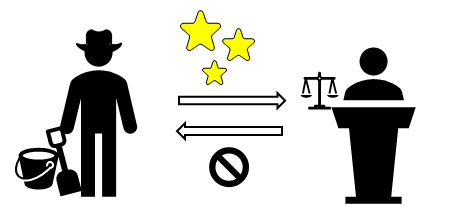What to do when you receive a damaged product from buyer in case of easy ship on Amazon?
Were you facing problems like products damaging during shipping or transit or storage? Want to Claim Reimbursement from Amazon? As Amazon always believe in making selling a user-friendly marketplace for both sellers and users. Amazon has made it easier for sellers by addressing their concerns and introducing new features that can ease the process of selling online.An attempt to make selling better experience on Amazon.in, Amazon has launched Seller Assurance for E-commerce Transactions (SAFE-T) program for sellers using Easy Ship service that helps mitigate losses incurred on in-transit and customer-damaged returns.
What exactly is a SAFE-T claim?
Seller Assurance for E-commerce Transactions (SAFE-T) feature enables Easy Ship sellers to file a claim on Amazon.in with respect to losses incurred on in-transit or customer damaged returns of the products. As an Amazon seller to avail the Easy Ship service, in order to file this claim, you can follow the below-mentioned steps:
- Log in to your Seller Central account.
- Go to ‘Manage SAFE-T claims’ under Orders
- Click on File a new SAFE-T claim button on the top-right side
- Check claim eligibility by entering the order ID or scanning the RMA ID (feature available on the Amazon Seller App for Android users).
If eligible, you can easily file a claim by selecting the reason code, attaching required documents and describing your issue.
Once you have filed a SAFE-T claim, you might have a lot of questions regarding the claim status, reimbursement, time-period, etc. In this article, we will try to answer some of your questions and help you reduce losses incurred because of in-transit damage or customer-damaged returns.
By when can I expect a response to a claim that I have filed?
Once you have submitted the claim, you can expect to hear back from Amazon within 7 business days.
Where do I see the status of my SAFE-T claim?
Until soon, you will need to use your desktop or mobile browser to see the status of your SAFE-T claims. To view the status of a SAFE-T claim filed, you can visit the Manage SAFE-T Claims page, which you will find in Seller Central by clicking on Orders > Manage SAFE-T Claims.
Where will I receive notifications from the SAFE-T team?
All SAFE-T claim notifications will be sent from safe-t-review@amazon.com to the email address that you have set in the Claims Notifications setting. You can change this email address by editing your Claim Notification setting through seller central (desktop/mobile browser) under Settings>Notification Preferences.
How to reply to a response from Amazon?
If you want to respond to a response from Amazon, you can reply to the last email from safe-t-review@amazon.comon that particular order ID.
How do I file a claim for an item that belongs to an order, on which I have previously filed a SAFE-T claim (in respect of another item in the same order)?
A claim is filed at an order level and hence, you cannot file multiple claims on the same Order ID. However, for filing a claim on another item/unit belonging to the same order, please reply to the last email from safe-t-review@amazon.com on the same order ID.
If you are selling on Amazon, we hope that you are aware of this feature. If you haven’t yet started selling on Amazon, then register now and be assured that Amazon is will address your concerns and provide you an opportunity to mitigate losses through SAFE-T Claims. If you wish to know more about selling on Amazon and features for sellers, you can get in touch with us.